A very important concept in Ionic 1.0 was the concept of modules. This allowed you to build an app in a very modular way making your code organized, reusable, logical, easy to understand, scalable, and so much more. It also allowed Angular’s dependency injection system to do it’s magic.
In Ionic 2, we get to use the magic of ES6 imports. This is a more straight forward system of marking classes as exportable and a straight forward syntax of importing these clases into other parts of your app.
In this article we’ll take a a quick look at some of the capabilities of the new import system.
Ionic 1.0 Equivalent
As stated above, if you are coming from ionic 1.0, you may be familiar with modules and dependency injection (If you’re not familiar with modules in Ionic 1, you may want to read my post on the topic). The new system in version 2 will be very familiar and comfortable if you have worked in any server side languages.
Basic Import Syntax
The basic syntax of an import is as follows:
import {thing} from 'path/to/thing';
thing is the name of the class you would like to import. 'path/to/thing' is the path to the file which contains the class. In the path to the file, simply putting the name of a JavaScript file assumes you are referring to the current folder. Adding “./” to the beginning of the path denotes that the path is relative to the current folder. “../” denotes to go up a folder.
Examples
For example, lets assume our code is in an app.js file in the /app folder. Our structure looks something like this:
/www /app /about about.js /data service.js app.js specialscript.js index.html
Using the above structure, if we wanted to load in specialscript.js to app.js, we would use the name of the file preceded by ./ since it lives in the same folder (/app).
import {specialClass} from './specialscript';
You’ll notice we didn’t include the .js in the path as it is not required.
Next, we want to import about.js into our app.js file. For this, we will need to use a relative path into the about folder.
import {specialClass} from 'specialscript';
import {AboutPage} from './about/about';
Finally, we want to import service.js into about.js. For this, we will need to go up a folder, and into the data folder.
import {dataService} from '../data/service';
Aliases
Lets pretend we have a class with a super, ugly long name and we REALLY don’t want to use that name. Good news! We can alias it and call it something else in our import.
import { HelloThisClassNameIsWayTooLongCauseSomeoneFeltLikeIt AS TerribleClass } from 'badClasses'
Image may be NSFW.
Clik here to view.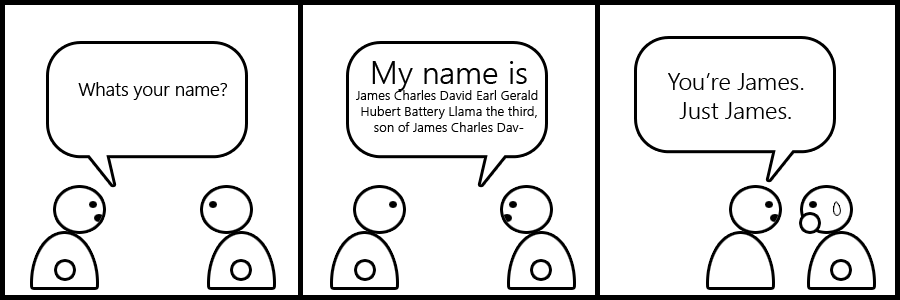
Multiple Classes
Another thing we can do is have multiple imports from the same file. To do this, we just comma separate the names of the classes in our import.
import {dataService, peopleService, otherService} from '../data/service';
Exports
There is one question remaining. How do I mark a class as importable? Easy! You mark it with the keyword export.
export class MyClass {}
Conclusion
Hopefully now imports are totally clear and straight forward, especially if you are coming from Ionic 1.0 and can see the parallel between the old modules and the new import system. Questions? Feel free to leave them below in the comments!
Special Thanks
Huge thanks to Brandy Carney for reviewing/editing this post!
NOTE: Alpha
Please be aware that Ionic 2 is in alpha and is subject to change at any time. If this post becomes inaccurate at any time, feel free to leave a comment and I’ll do my best to update it as soon as I can.
The post Understanding Ionic 2: Imports appeared first on Andrew McGivery.